Blogger is a good platform for beginner bloggers. However, Blogger lacks many features which are standard in most blogs nowadays. One of the most requested missing features in Blogger is the Related Posts widget. Related Posts is very useful to show other related posts to your readers and keep them reading your blog more. In this blog post, I will show you how to show Related Posts on your blog.
We have developed a Related Posts plugin for Blogger blogs that is very easy to install and setup. Before I guide you on how to install this related posts widget for blogger, let me understand you some of its key features.
Table of Contents
Features of Blogger Related Posts Plugin
- It is very easy to install. Trust me! There is no other related posts plugin / gadget for Blogger on the internet that is this easy to install.
- Our Blogger Related Posts plugin will easily adapt to the design of your blog. Whether you are using an older Blogspot template or newer Blogger theme or some third-party Blogger theme, this Related Posts plugin will seamlessly integrate with your blog’s design.
- It is responsive. The related posts will automatically adapt to the screen size of the user’s device.
Requirements
There are also some pre-requisites for the Blogger Related Posts plugin to work properly.
- Your blog should be public.
- Feed should be enabled.
- Labels should be enabled and visible in the blog post page.
- Blog posts should have at least one label.
Assuming you are now aware of the pre-requisites of the plugin, let’s head on to installing the plugin.
Installing Blogger Related Posts Plugin
Follow the below steps to install the Related Posts gadget in your Blogger blog.
Go to our Blogger Related Posts plugin page.
Click on Add to Blogger button.
A new tab will open in your browser with Blogger page asking you to select the blog where you want to install this plugin.
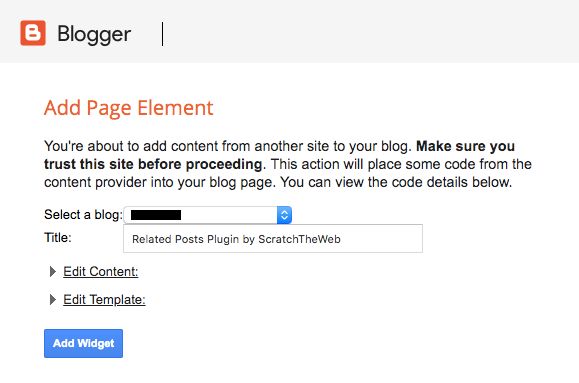
Click on Add Widget button. The Related Posts widget will be now added to your Blogger blog.
To confirm the widget has been added to the correct location, go to Layout. Ideally, you would want the widget to be added to the sidebar section for blog posts.
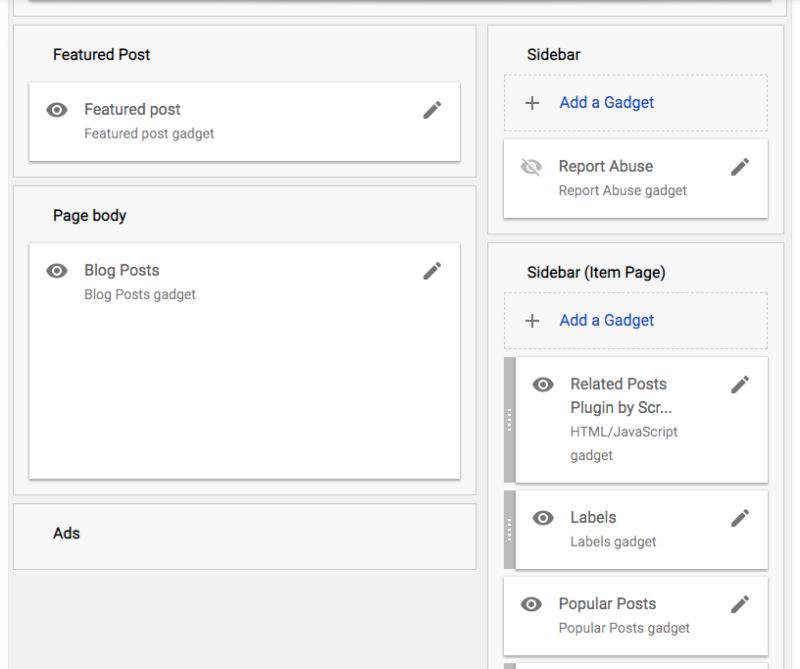
The Related Posts should be now showing up after your blog post.
Fix for older Blogger Themes
If you are using older Blogger Themes like Simple, Picture Window, Travel etc, the plugin might not load in mobile view. If you don’t want mobile view for your blog, you could disable mobile theme by going to Theme > click on Settings icon under Mobile preview and select “No. Show desktop theme on mobile devices.” and save it.
However, showing desktop theme on mobile devices will make it difficult for your users to navigate around your blog. Fortunately, there is a better solution that involves editing your template HTML. Don’t worry about messing it up, I will guide you through it.
Step 1: Enable Custom Mobile Theme
Go to Theme > click on Settings icon under Mobile preview and for the option “Choose mobile theme”, select “Custom” as shown in screenshot below.
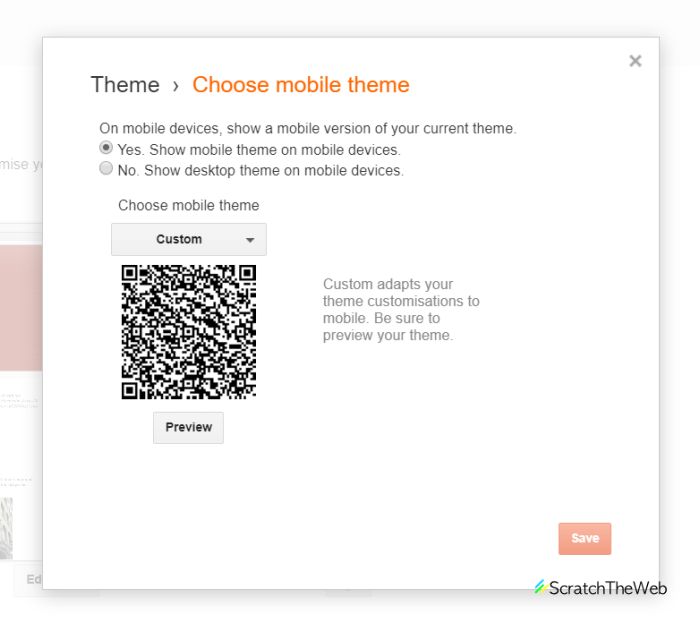
Click on Save button to enable the custom mobile theme.
Step 2: Edit the Theme HTML
Go to Theme > Edit HTML to open the code for your theme design. Click anywhere on the code and then press on Ctrl + F on Windows or Cmd + F on Mac OS to bring up the search bar.
On the search bar, type “Related Posts Plugin” and click enter to go jump to the line of code containing Blogger Related Posts widget.
Add mobile='yes' on the same line that contains title='Related Posts Plugin by ScratchTheWeb' as shown in the screenshot below.
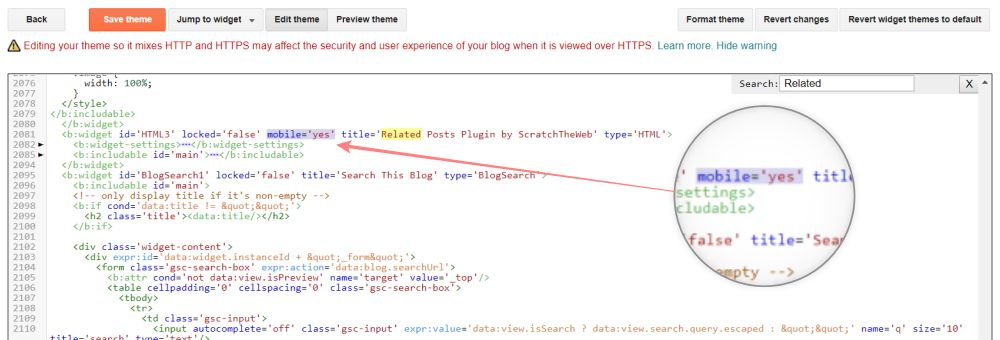
Click on Save theme to apply the changes.
The plugin should now work fine with mobile theme of older Blogger templates.
Conclusion
I hope you found this guide helpful to install our Related Posts for Blogger / Blogspot tool. If you are facing any issue with getting it to work, feel free to reach out for help by commenting down below.

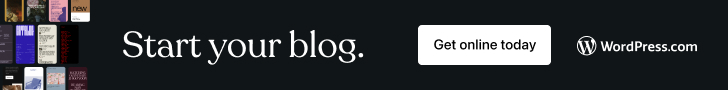
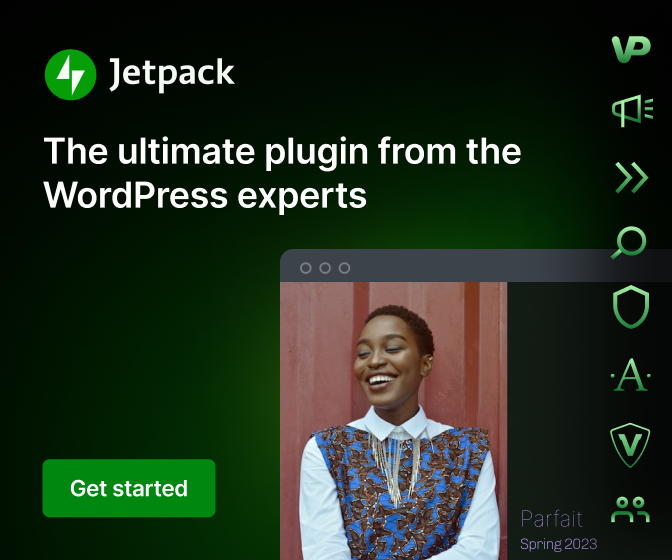
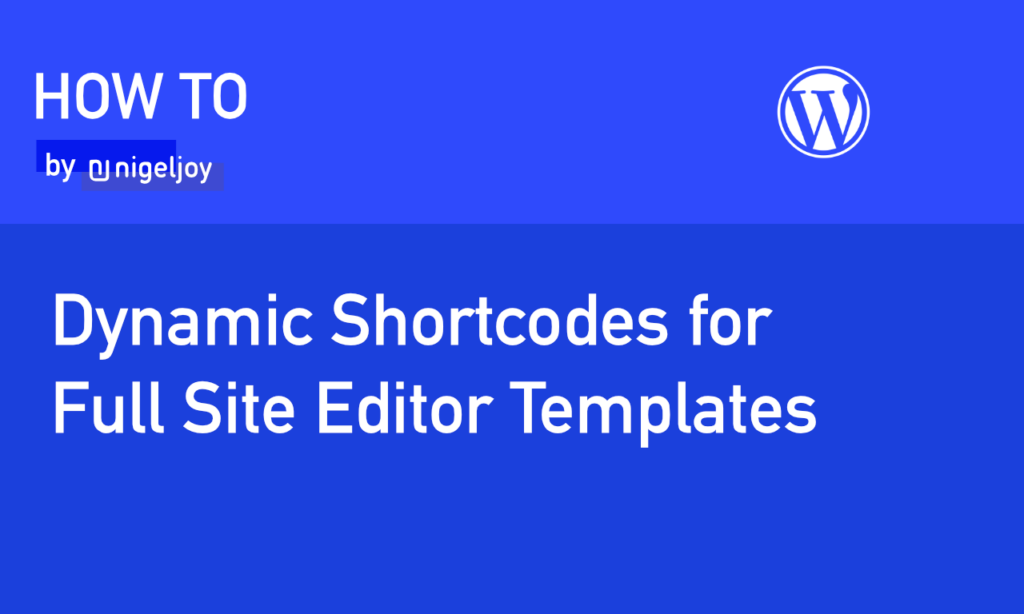



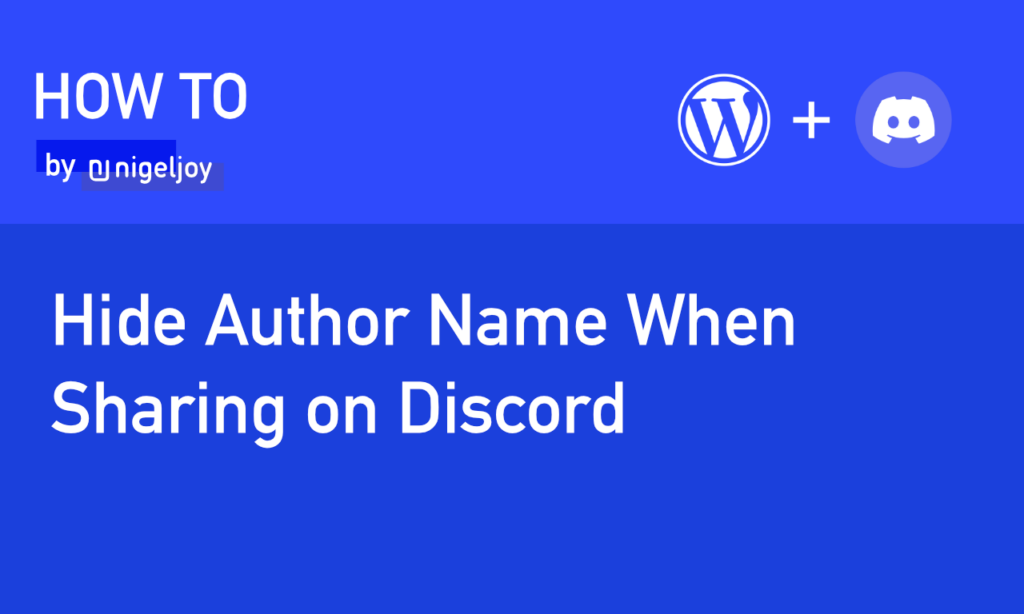
Leave a Reply