Category: WordPress Guides
-
Dynamic Shortcodes for Full Site Editor Templates
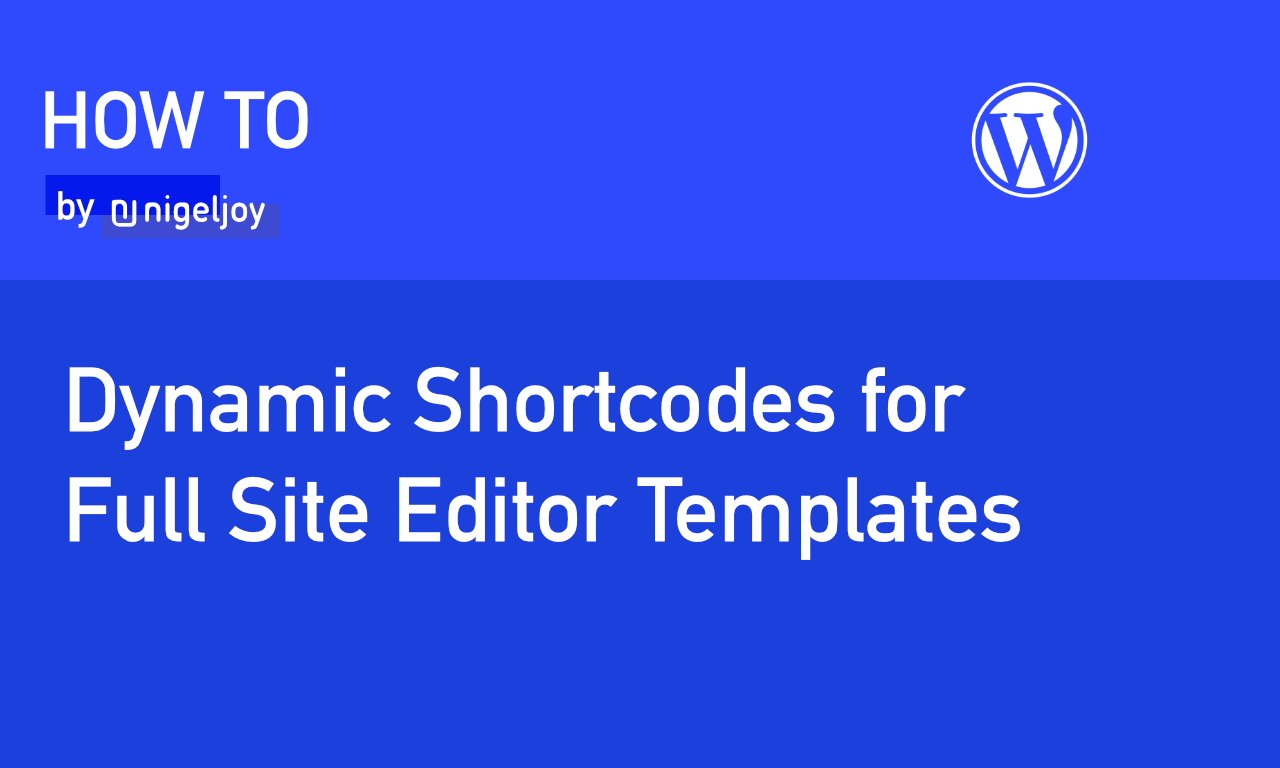
Learn how to use shortcodes on Full Site Editor and Block theme templates to render dynamic data.
-
How to Redirect Default Login Page on WordPress

Learn how to redirect the default login page on WordPress to a custom login page that you designed.
-
How to Stop Website Resizing on Mobile?

Learn how to disable responsiveness of your. website to make desktop design load on mobile view.
-
How to Hide Author Name When Sharing Your Site in Discord
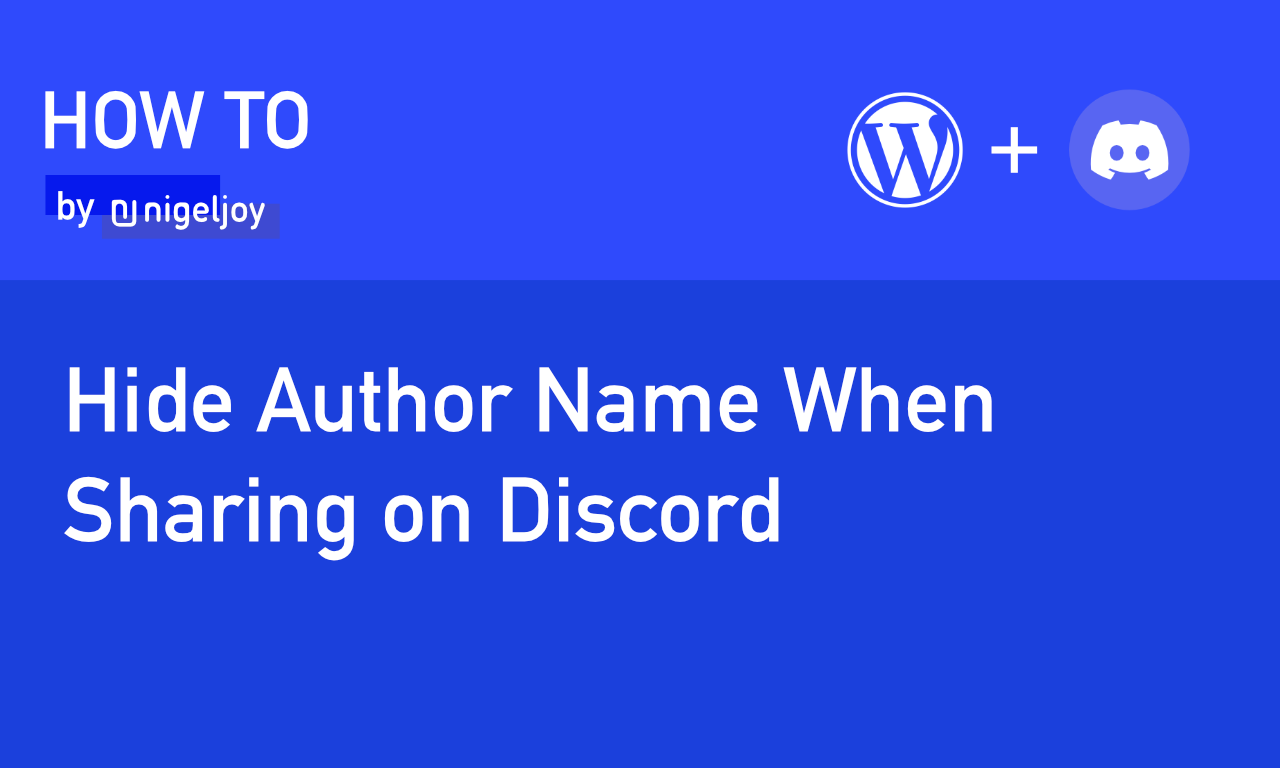
Are you looking to customize the link preview shown in Discord for your WordPress site? Do you also find it annoying that Discord gives more visibility to the author name instead of site title in the link preview? Well, look no further. I have the solution for you. In this article, I will show you…
-
How to Upload Custom File Types on WordPress

Sometimes you may want to upload files other than images and videos to your WordPress site. By default, WordPress supports uploading only a limited number of file types for security reasons. If you try to upload some uncommon file extensions, you will run into the error: Sorry, this file type is not permitted for security…